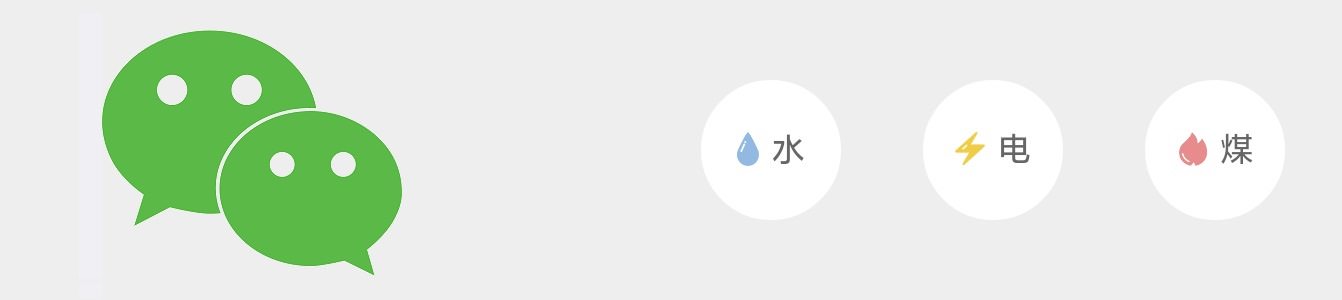-
- Close
-
Property
-
Services
-
Living in Shanghai
-
About US
In the previous article, we showed you how to link your bank card to your WeChat account. Now let's see how you can pay your utilities such as water, electricity and gas in just a few steps using your WeChat account.
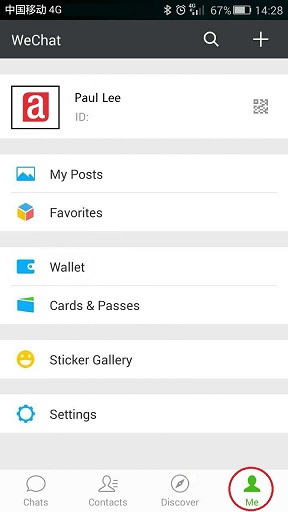
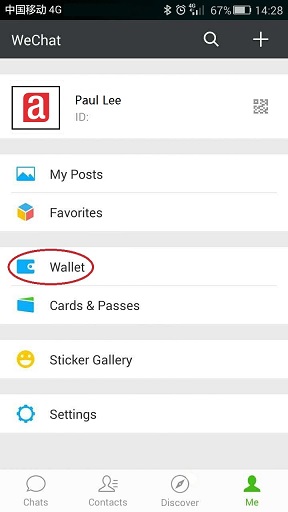
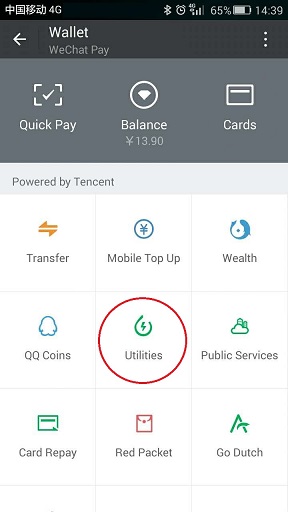

Select your water company. No need to know how to read Chinese, just find the characters that match with the company name appearing at the top of the bill.
Scan the barcode on your water bill.
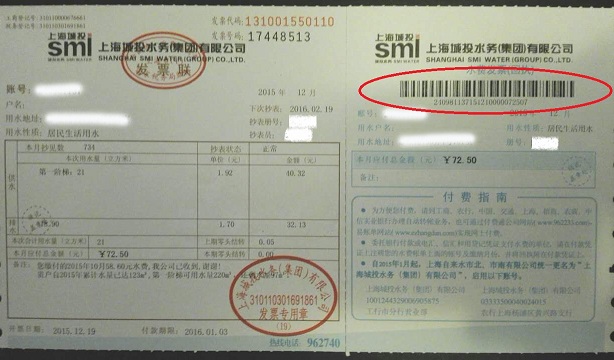

Enter your account number (µłĘÕÅĘ) as it appears on your bill. You can find this number in the top left corner of the bill.
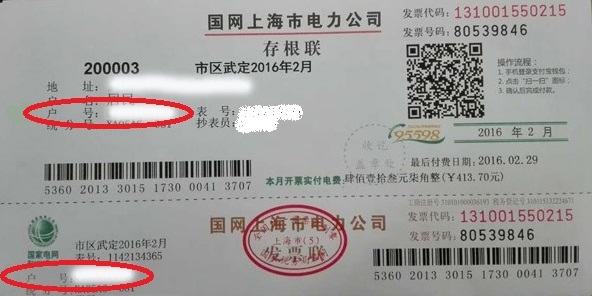

Select your gas company. Enter your account number (ńö©µłĘń╝¢ÕÅĘ) as it appears on your bill. You can find this number in the upper right side of the bill, right above the chart.
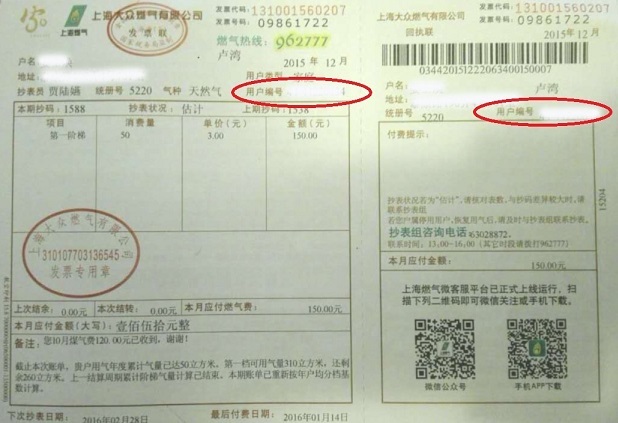

Press the green button to confirm payment. Congratulation, you just paid your utility bill using WeChat!

This is a one-time operation since your account number will automatically be saved in your Wechat. In other words, all the bills to come will directly appear in your account so you can pay them in just one click.
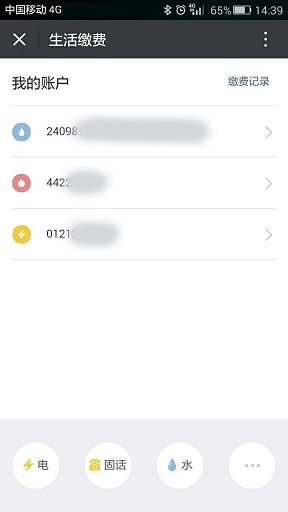

+ 86 189 3046 3551
+ 86 21 62178589 Ext. 609
info@ambassadorchina.com
Unit1303 ,No338,West Nanjing Road,Huangpu District,
Shanghai200041, China
õĖŁÕøĮõĖŖµĄĘÕĖéķ╗䵥”Õī║ÕŹŚõ║¼Ķź┐ĶĘ»338ÕÅĘÕż®Õ«ēõĖŁÕ┐ā1303Õ«ż